Online Coding course for 1-5 Grade students

₹ 2 999
/ year

Advanced technological profession for your child

You will be redirected to an authorisation page to access a free demo of the coding course
You will be redirected to an authorisation page to buy the coding course
Preparation for Python learning
Children learn the basics of one of the most popular coding languages
How does it work?

Logical thinking
Helps to develop imaginative, logical and structured thinking

Gamified for better engagement
Children travel between islands, build their own universe and control the main character by using commands and tags

Overall knowledge of IT
Beneficial for all students, even if they will not choose an IT-related career in the future

From the simple to the complex
The course begins with basic commands and expands into sophisticated forked structures







Grasp what an algorithm is and how to create simple, discrete algorithms
Through this course, the students will




Design programs that can build simple geometric figures
Use the Python interpreter to solve numerical arithmetic problems
Use “if” statements to create forks in the program
Understand queues and stacks, fields, trees and evading them, and – of course – arithmetic
Know how to create programs for the Turtle performer using Python and the Turtle library
Get familiar with parameters, conditional statements, loops, variables, interactions between several performing elements, and functions
Frequently asked questions

On what devices does the platform work?
DinoLab works on any electronic device with an Internet connection. You can use computers, laptops, tablets or smartphones.
Recommended browsers:
Windows (8, 8.1 or 10 versions): Google Chrome 83 and higher, Mozilla Firefox 71 and higher, Edge 80 and higher.
MAC (10.14 version and higher): Safari 12 (or higher), Google Chrome 83 to the latest version, Mozilla Firefox from 71.
iOS (Ipad & Iphone): Supported iOS version 12 and higher. Safari 12 or higher, Google Chrome 83 or higher.
Android: Supported Android OS version 6 and higher. Google Chrome 83 and higher, Mozilla Firefox 71 and higher.
Recommended browsers:
Windows (8, 8.1 or 10 versions): Google Chrome 83 and higher, Mozilla Firefox 71 and higher, Edge 80 and higher.
MAC (10.14 version and higher): Safari 12 (or higher), Google Chrome 83 to the latest version, Mozilla Firefox from 71.
iOS (Ipad & Iphone): Supported iOS version 12 and higher. Safari 12 or higher, Google Chrome 83 or higher.
Android: Supported Android OS version 6 and higher. Google Chrome 83 and higher, Mozilla Firefox 71 and higher.
How do I sign up?
The students themselves cannot register on the website. They will need to be registered either by their class teacheror their parents.
If you want to register as a teacher, click here.
To register as a parent for self-study with a child without school participation, click here.
If you are a parent and received an invitation link from the teacher, use that specially generated link to register you and your child.
If you are a parent and want to register a second child, enter your parent account that is already registered, click on “View profile” and then on “Add a child” on the top bar.
If you want to register as a teacher, click here.
To register as a parent for self-study with a child without school participation, click here.
If you are a parent and received an invitation link from the teacher, use that specially generated link to register you and your child.
If you are a parent and want to register a second child, enter your parent account that is already registered, click on “View profile” and then on “Add a child” on the top bar.
How do I access my student, teacher or parent account?
The login to enter the personal account of the teacher is the email address that was used and the password that was created during registration.
The login to enter the personal account of the parent is the email address that was used and the password that was created during registration.
If the student was registered by the teacher, then you may request the credentials from the teacher, or write to us at support@dinolab.in
Students who were registered by parents can view their credentials in the parents’ profiles.
The login to enter the personal account of the parent is the email address that was used and the password that was created during registration.
If the student was registered by the teacher, then you may request the credentials from the teacher, or write to us at support@dinolab.in
Students who were registered by parents can view their credentials in the parents’ profiles.
Does the course have a tutor or coordinator?
Coding by DinoLab is a self-learning course. Our platform adapts to those who need more time and provides additional explanation, tasks and guided work so students can learn from any errors. Children can learn on their own time, saving you time and money.
On what devices does the platform work?
DinoLab works on any electronic device with an Internet connection. You can use computers, laptops, tablets or smartphones.
Recommended browsers:
Windows (8, 8.1 or 10 versions): Google Chrome 83 and higher, Mozilla Firefox 71 and higher, Edge 80 and higher.
MAC (10.14 version and higher): Safari 12 (or higher), Google Chrome 83 to the latest version, Mozilla Firefox from 71.
iOS (Ipad & Iphone): Supported iOS version 12 and higher. Safari 12 or higher, Google Chrome 83 or higher.
Android: Supported Android OS version 6 and higher. Google Chrome 83 and higher, Mozilla Firefox 71 and higher.
Recommended browsers:
Windows (8, 8.1 or 10 versions): Google Chrome 83 and higher, Mozilla Firefox 71 and higher, Edge 80 and higher.
MAC (10.14 version and higher): Safari 12 (or higher), Google Chrome 83 to the latest version, Mozilla Firefox from 71.
iOS (Ipad & Iphone): Supported iOS version 12 and higher. Safari 12 or higher, Google Chrome 83 or higher.
Android: Supported Android OS version 6 and higher. Google Chrome 83 and higher, Mozilla Firefox 71 and higher.
How do I sign up?
The students themselves cannot register on the website. They will need to be registered either by their class teacheror their parents.
If you want to register as a teacher, click here.
To register as a parent for self-study with a child without school participation, click here.
If you are a parent and received an invitation link from the teacher, use that specially generated link to register you and your child.
If you are a parent and want to register a second child, enter your parent account that is already registered, click on “View profile” and then on “Add a child” on the top bar.
If you want to register as a teacher, click here.
To register as a parent for self-study with a child without school participation, click here.
If you are a parent and received an invitation link from the teacher, use that specially generated link to register you and your child.
If you are a parent and want to register a second child, enter your parent account that is already registered, click on “View profile” and then on “Add a child” on the top bar.
How do I access my student, teacher or parent account?
The login to enter the personal account of the teacher is the email address that was used and the password that was created during registration.
The login to enter the personal account of the parent is the email address that was used and the password that was created during registration.
If the student was registered by the teacher, then you may request the credentials from the teacher, or write to us at support@dinolab.in
Students who were registered by parents can view their credentials in the parents’ profiles.
The login to enter the personal account of the parent is the email address that was used and the password that was created during registration.
If the student was registered by the teacher, then you may request the credentials from the teacher, or write to us at support@dinolab.in
Students who were registered by parents can view their credentials in the parents’ profiles.
Does the course have a tutor or coordinator?
Coding by DinoLab is a self-learning course. Our platform adapts to those who need more time and provides additional explanation, tasks and guided work so students can learn from any errors. Children can learn on their own time, saving you time and money.
On what devices does the platform work?
DinoLab works on any electronic device with an Internet connection. You can use computers, laptops, tablets or smartphones.
Recommended browsers:
Windows (8 or 10 versions): Google Chrome 83 and higher, Mozilla Firefox 71 and higher.
MAC (10.3 version and higher): Safari 11 (or higher), Google Chrome 83 to the latest version, Mozilla Firefox from 71.
iOS (Ipad & Iphone): Supported iOS version 10 and higher. Safari 11 or higher, Google Chrome 83 or higher.
Android: Supported Android OS version 6 and higher. Google Chrome 83 and higher, Mozilla Firefox 71 and higher.
Recommended browsers:
Windows (8 or 10 versions): Google Chrome 83 and higher, Mozilla Firefox 71 and higher.
MAC (10.3 version and higher): Safari 11 (or higher), Google Chrome 83 to the latest version, Mozilla Firefox from 71.
iOS (Ipad & Iphone): Supported iOS version 10 and higher. Safari 11 or higher, Google Chrome 83 or higher.
Android: Supported Android OS version 6 and higher. Google Chrome 83 and higher, Mozilla Firefox 71 and higher.
How to sign up?
The students themselves cannot register on the website. They will need to be registered either by their class teacheror their parents.
If you want to register as a teacher, click here.
To register as a parent for self-study with a child without school participation, click here.
If you are a parent and received an invitation link from the teacher, use that specially generated link to register you and your child.
If you are a parent and want to register a second child, enter your parent account that is already registered, click on “View profile” and then on “Add a child” on the top bar.
If you want to register as a teacher, click here.
To register as a parent for self-study with a child without school participation, click here.
If you are a parent and received an invitation link from the teacher, use that specially generated link to register you and your child.
If you are a parent and want to register a second child, enter your parent account that is already registered, click on “View profile” and then on “Add a child” on the top bar.
How do I access the student, teacher or parent account?
The login to enter the personal account of the teacher is the email address that was used and the password that was created during registration.
The login to enter the personal account of the parent is the email address that was used and the password that was created during registration.
If the student was registered by the teacher, then you may request the credentials from the teacher, or write to us at support@dinolab.in
Students who were registered by parents can view their credentials in the parents’ profiles.
The login to enter the personal account of the parent is the email address that was used and the password that was created during registration.
If the student was registered by the teacher, then you may request the credentials from the teacher, or write to us at support@dinolab.in
Students who were registered by parents can view their credentials in the parents’ profiles.
How should I Start use Dinolab?
Coding by Dinolab is a self-learning course. Our platform adapts to those who need more time and provides additional explanations, tasks, and guided work so students can learn from any errors. So you can free your time and save money comparing with other courses.
dinolab.in
© 2017-2021


Content Oriented Web
Make great presentations, longreads, and landing pages, as well as photo stories, blogs, lookbooks, and all other kinds of content oriented projects.
Content Oriented Web
Make great presentations, longreads, and landing pages, as well as photo stories, blogs, lookbooks, and all other kinds of content oriented projects.





